How to add / modify your support email your customers see?
Welcome to our guide on adding or modifying your support email on SuperProfile! Having an up-to-date support email is crucial for maintaining effective communication with your customers. This article will show you how to easily update the support email that your customers can see and use to contact you.
- Click on the "settings" button under your SuperProfile dashboard.
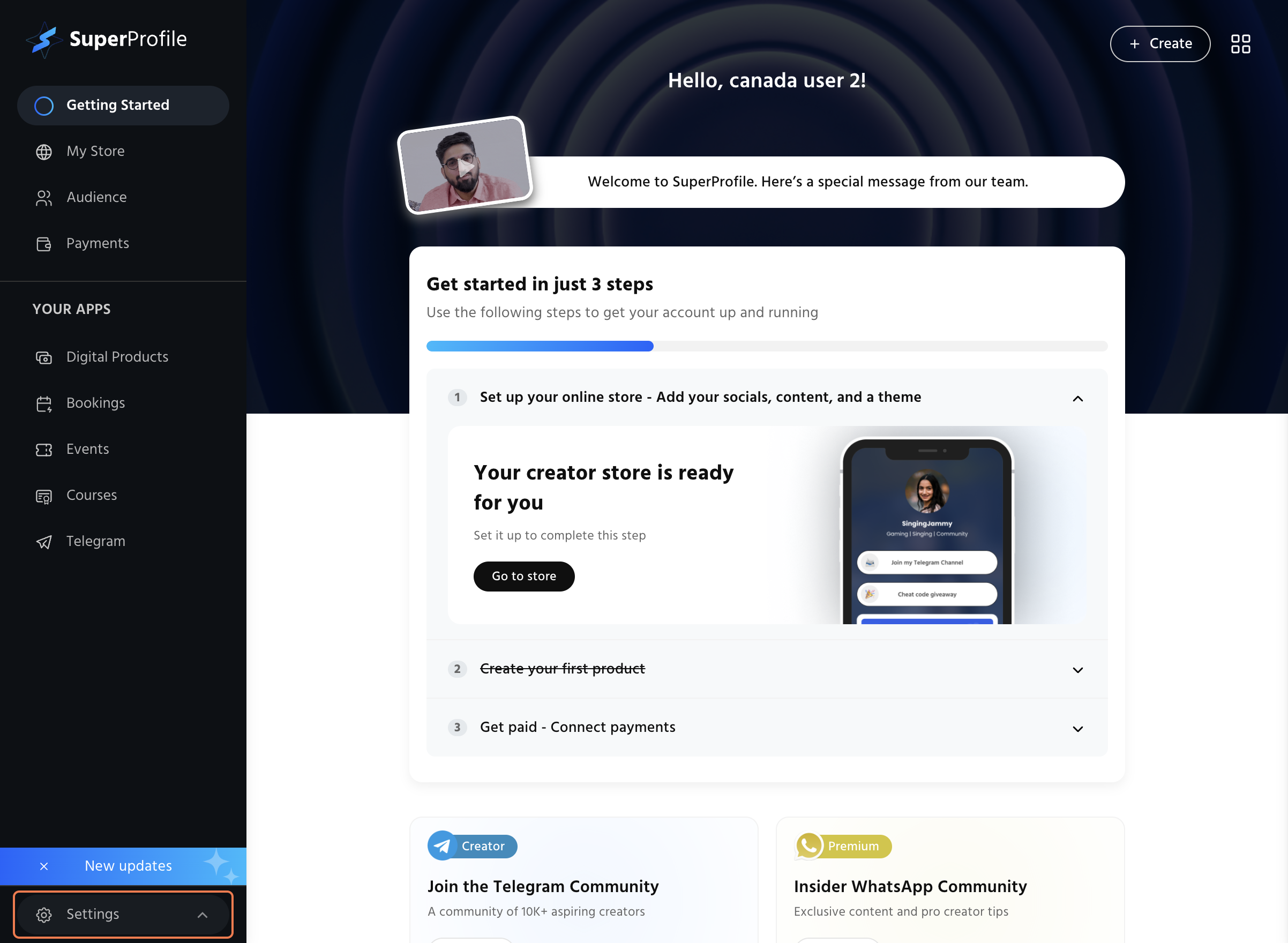
- Click on the account settings tab under the settings button.

- Now click on the profile button under the account settings tab. Under the Support channels tab you can update or modify the support email that your customers would see.

You've successfully updated your support email, ensuring that your customers have the correct contact information. We hope this guide has made the process simple and straightforward. If you need any further assistance, please feel free to reach out to our support team. Thank you for choosing SuperProfile to manage your customer interactions!
Popular Articles
Default Theme on Product Landing Pages
? What Is the Default Landing Page Style on SuperProfile? SuperProfile is designed to blend beautifully with your existing brand. That’s why we apply your store’s default styling to your product pages, event pages, and landing forms, so everything ...Community Guidelines
SuperProfile platform maintains a comprehensive set of guidelines that define the permissible content within its ecosystem. These principles encompass all forms of content present on our platform, spanning across products, description, hyperlinks, ...How do my customers checkout on my products?
Welcome to our guide on how your customers can easily check out and purchase your products on SuperProfile. This article will walk you through the simple checkout process, ensuring a smooth experience for your customers from entering their details to ...How to set up payments on SuperProfile - Connecting your Stripe Account
Welcome to our guide on setting up payments on SuperProfile by connecting your Stripe account. Stripe is a versatile payment processing platform that makes it easy for you to accept payments from your customers. This article will guide you through ...How to delete my SuperProfile account?
If you decide that you no longer need your SuperProfile account and wish to delete it, please reach out to our support team. For account deletion requests, you can contact us at care@superprofile.bio. Our team will assist you with the process and ...